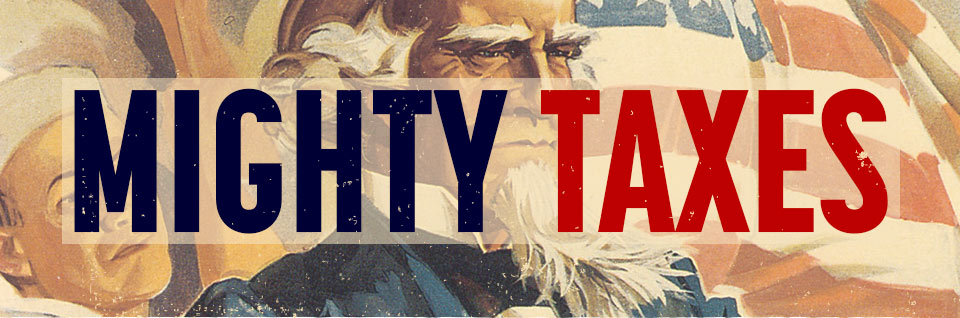How Do you Find Last Year’s AGI? The IRS uses your Adjusted Gross Income (AGI) from last year’s tax return to verify your identity when you efile. If you need to find your AGI from last year, here’s how:
How to find last year’s AGI
You can find your AGI on last year’s tax return.
You’ll find your Adjusted Gross Income (AGI) on your original tax return, not your amended tax return. Here’s how to find your AGI:
- 1040 long form: You’re AGI is on line 37
- Form 1040A: Your AGI is on line 21
- Form 1040EZ: Your AGI is on line 4
Using TurboTax? They Will import your AGI from last year
If you are using the same TurboTax account as last year, TurboTax will transfer your AGI automatically.
*If you intend to download TurboTax this year, get up to $20 off with our coupon codes
Can’t find your AGI? Request a Transcript
If you can’t find your return from last year, you can request a free tax return transcript using their “Get Transcript” tool. Just click, “get a tax transcript“ on IRS.gov.
- Get transcript by MAIL: You’ll need your SSN, date of birth, and mailing address from your latest tax return. Transcripts arrive by mail in 5-10 days.
- Get transcript ONLINE: In addition, you’ll also need access to your email, your account number from a credit card, mortgage, or home equity loan, and a mobile phone number in your name.
- Call the IRS: You can request your AGI by contacting the IRS toll free at 1-800-829-1040
Once you get your tax transcript, you’ll find your AGI on the line that says, “Adjusted Gross Income.”
Still Can’t find your AGI?
If you still can’t find your AGI, you can always print your tax return and mail it to the IRS.
Related: Are tax preparation fees and software tax deductible?