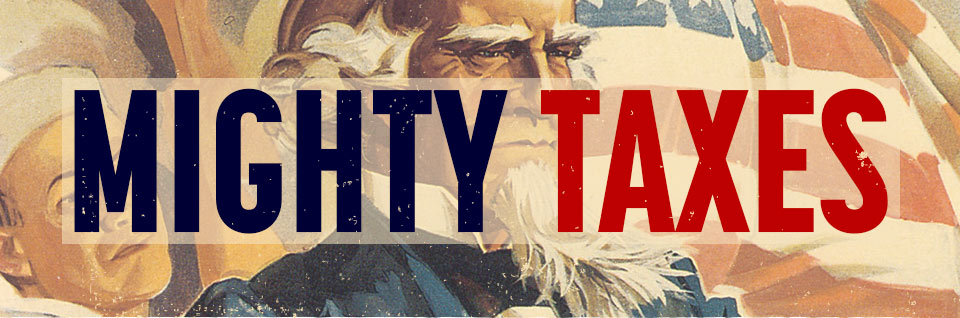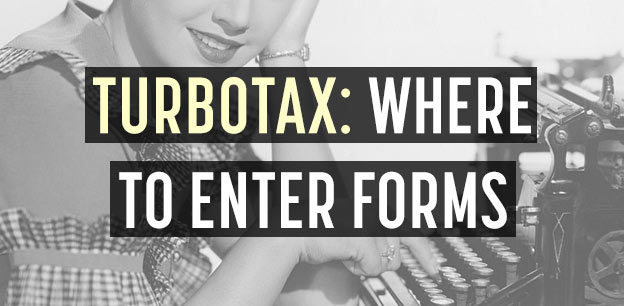Where do you enter tax forms in TurboTax? It’s simple to enter forms into TurboTax, including a 1098-E. We’ll walk you through your taxes question by question to get all your info and forms.
Here’s How to Enter a Form:
Simply sign into your account and click the button to continue your taxes.
*Tip: Before you complete them, make sure you’re getting the best price possible for all editions of TurboTax including Free, Basic, Deluxe and Premier. How? By entering one of our exclusive service codes or coupons!
How to Search for the Form Number:
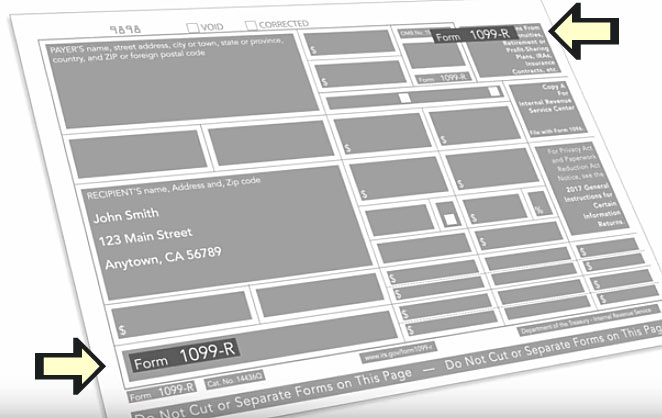
You can jump straight to a form by searching the form number in TurboTax.
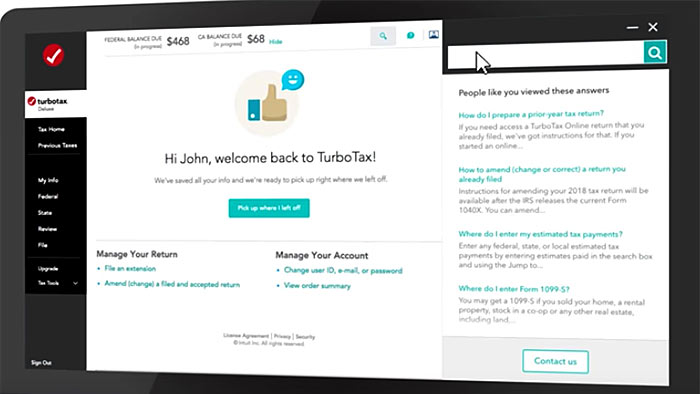
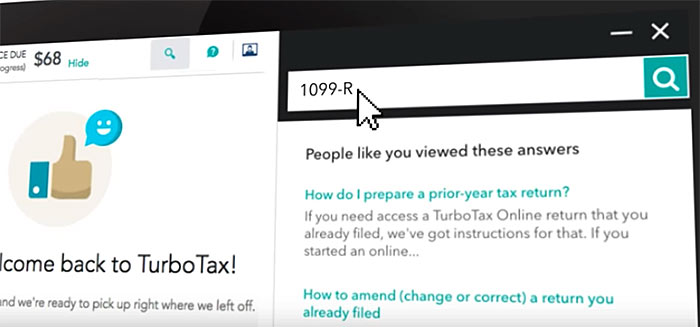
- Type the number into the search box and include any letters that come after the form number. You’ll find the number at the top and bottom of your form.
- For example, if you’d like to enter a 1099-R form, type “1099-R” into the search bar and click “Jump to 1099-R.”
- Click Continue and follow the on-screen instructions to either import or type your information.
Where To Enter Tax Forms: 1098-E, 1098-T, or 1098-C
If your 1098 form has a letter after it, you’ll need to enter that number or you’ll go to the wrong place.
- 1098-E reports the amount of student loan interest you paid during the tax year
- 1098-T is a tuition statement of expenses
- 1098-C is a form to report the charitable donation of an airplane, car, or boat
After You Enter the Form Number
When you finish entering the form, you’ll have the option to edit, delete, or add another tax form.
For more answers to your questions, visit TurboTax.com/support.